Step 1 Install Extensions

view Google Workspace Marketplace link
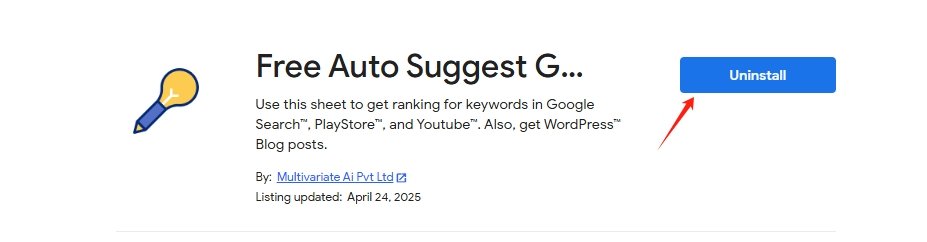
install free auto suggest google search keyword
step 2 Create a new spreadsheet file
view Google Docs
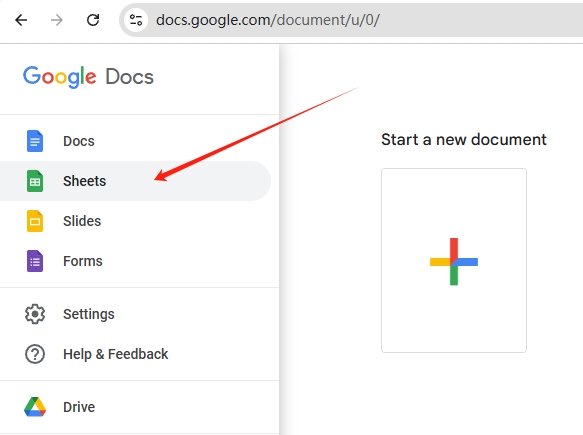
Select Google sheets
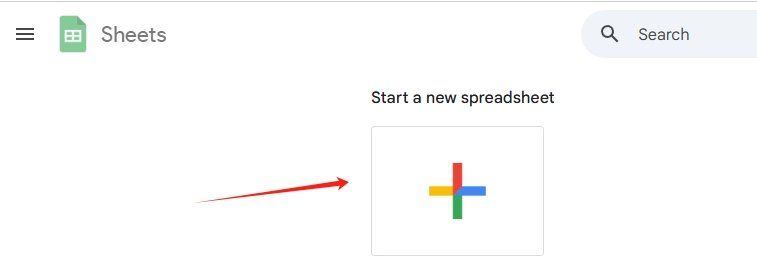
Create a new spreadsheet file
step 3 Activate API Token
You need to Activate API Token to use Free Auto Suggest Google Search Keyword SEO Tool。
Activate API Token is free
Activate API Token is free
Activate API Token is free
view appvector , Register for an account.
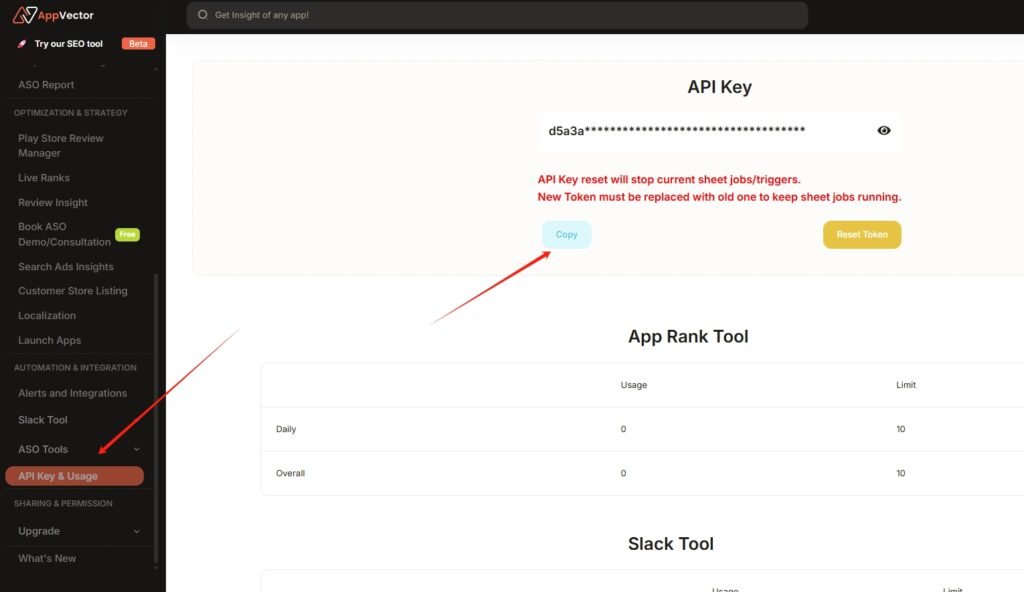
Get the API Token and copy the API KEY.
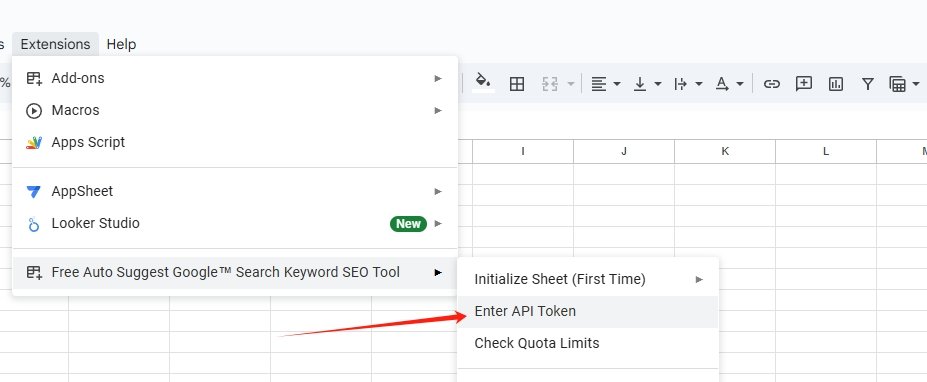
Go to Google spreadsheets,Select Enter API Token.
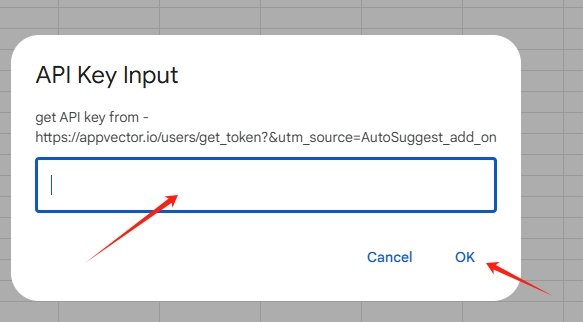
Paste the API key and activate.
step 4 Get Google search suggestions
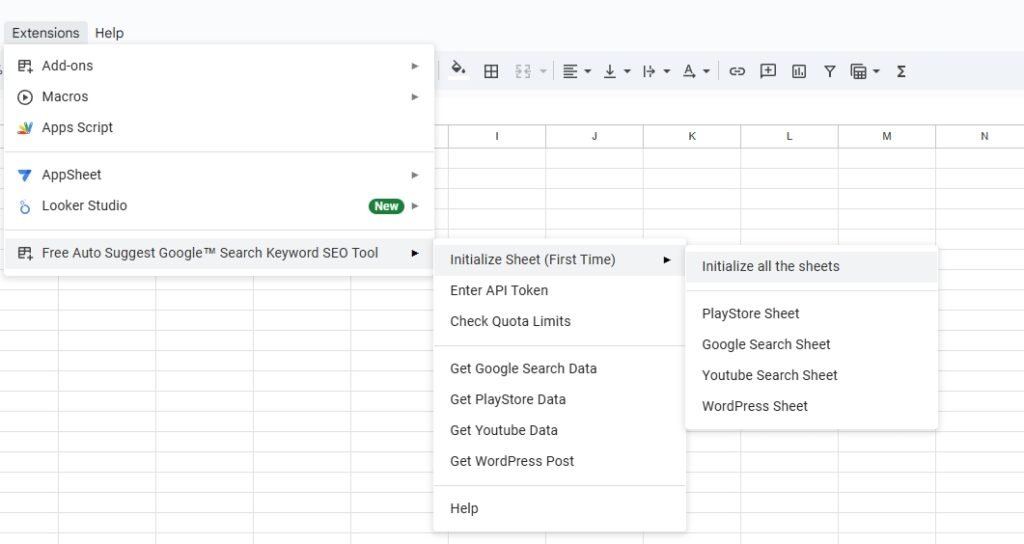
Install all sheets
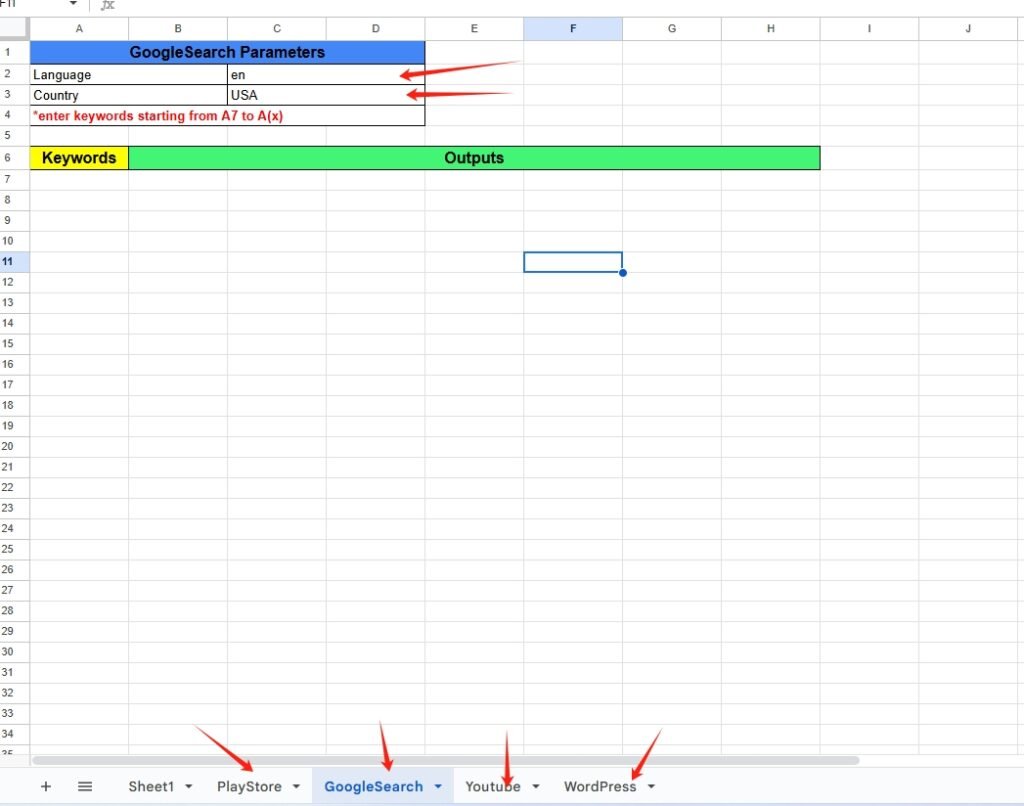
Automatically create 4 spreadsheets for playstore ,google, YouTube,wordpress.
Enter language and country settings
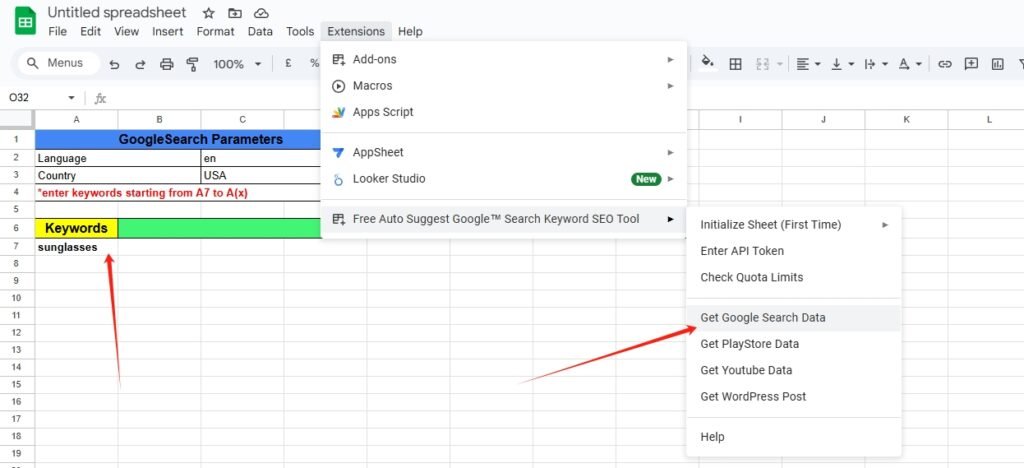
Enter keywords starting from cell A7 "sunglasses" select Get google Search Data.
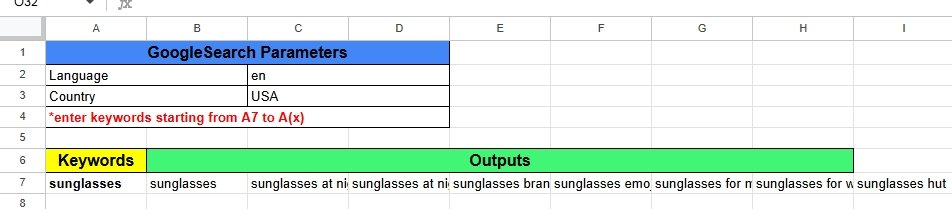
Great! Congratulations on getting Google's suggested search terms.
